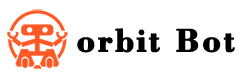The procedure of account opening is easy and fast and takes less than 1 minute.
FAQ's
-
01
How long does it take to open a live account?
The procedure of account ...
-
02
I forgot the password to my Client Portal. What should I do?
Open your client portal, click the...
Open your client portal, click the `Forgot Password?` link and enter your email address in order to reset your password.
-
03
How do I open an additional account?
You can open an additional account...
You can open an additional account via the client portal. Click on `My Accounts`, then `New Account` and follow further instructions.
-
04
How do I deposit funds into my trading account?
You can deposit your funds via the client portal....
You can deposit your funds via the client portal. Click on the `Deposit Funds` Tab and chose the appropriate funding method. Please note that deposit can take up to 24 hours to be processed depending on the method you choose. Bank Wire transfers can take up to 3 working days, depending on the bank.
-
05
What are the different payment methods I can use to fund my account?
Payment and funding authorisation is 100% automatic,.....
Payment and funding authorisation is 100% automatic, and our client portal allows deposits and withdrawals using a simple, easy-to-use single interface. Please see the list of available account funding methods.
-
06
Which currencies can I use to deposit funds into my trading account?
The currencies in which you can deposit depends on the payment method you chose. Main currencies.....
The currencies in which you can deposit depends on the payment method you chose. Main currencies, which are covered, are USD, EUR, GBP, AUD, JPY, CHF, PLN, RUB and HUF. Deposits in different currencies will be converted into the base currency of your trading account at the prevailing rate at the given time.
-
07
I forgot my MT4 password. What should I do?
Go to the client portal, click on `My Account`,......
Go to the client portal, click on `My Account`, then `forgot password` next to the account for which you wish to change the password.
-
08
Do you charge a fee for no trading?
Yes, the company reserves the right to apply a .......
Yes, the company reserves the right to apply a 1% ‘no trading’ fee when a trader has deposited and requested to withdraw funds without ever entering one trade.